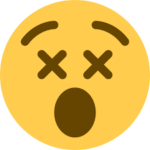Bungie has finally activated the much anticipated feature called Cross-save for the game titled Destiny 2, which means that now players will be able to move their Guardians with their entire loots from one platform to another such from the console to the PC with relative ease.
This is the process of doing the cross-save despite the fact you want your data to be moved from the account on PC to a PS4, from Xbox One to PS4 or even from PC to Stadia (In future).

While we will tell you in detail about all the steps to activate the cross-save feature with data of Destiny 2, there are still some disclaimers that we would like to inform you about. These disclaimers are as follows.
- The user must need to purchase the base game, for now, to play on the other platforms. It is not going to be the case when the Destiny 2: New Light, a free-to-play version of the game is released on 1st So players must need to wait until 1st October.
- Users will need to purchase the expansions of the game for the platform they are going to play the Destiny 2 and want to access the expansion activities, e.g. the forge of the Black Army or the expansion for each raid.
- The last disclaimer is that any Silver that player has purchased previously is going to remain locked on their original game platform and is not subjected to transfer to other platforms. So the players better redeem their Silver before porting the saved data.

An important note that we could not let go here is that players of PC that are moving from the Battle.net to the Steam are exempt from this last disclaimer in only one case. Bungie has offered only a single one time transfer for the silver, expansions along with any other thing on the account.
- If a player already plays Destiny 2 on two different platforms, then activation of cross-save will result in the Guardians on any of those platforms to be overwritten. But according to Bungie FAQ, the cross-save can be disabled if they want to have access to the old characters. If the cross-save is disabled once, the player will have to wait for another 90 days for its reactivation.

How to activate cross-save

Below are the steps on how to activate the cross-save with data of Destiny 2.
- Go to the Sign-in page of Cross-save from Bungie. User will first sign-in with the platform that has the main data of the Destiny 2 such as Playstation, Xbox, Steam or Battle.net.
- After that user will need to sign-in to the account of the platform to which they need their previous account. E.g. if a player plays the game initially over the PS4 and now want to move to Xbox; they will first sign-in to their Playstation account and then to their Xbox account.

- It is to be mentioned here that PC players can play the game until 1st October over Battle.net. As for console players who decided to activate their cross-save to move their data from the PS4 or the Xbox One can also play the game on the Battle.net.
- It does not matter which platform ser is switching to, Bungie will do its due diligence to ask the user several times if they really want to go through with Cross-save activation. Bungie will also ask the user to agree with the terms that they are going to do with the user’s data and will need affirmation of these terms from users to give the company the right to do anything with the data.

- Shortly after the user agrees to these terms and conditions, they will have access to their account from their new platform. Once a user logs in to the online Bungie account, they will be able to see the content which they have access to on platforms. This can be seen in the photo down below. There, Bungie will also provide users with helpful links for repurchasing the Annual Pass and expansions.

Related Content
How to guide for streaming Xbox One games over the Windows PC