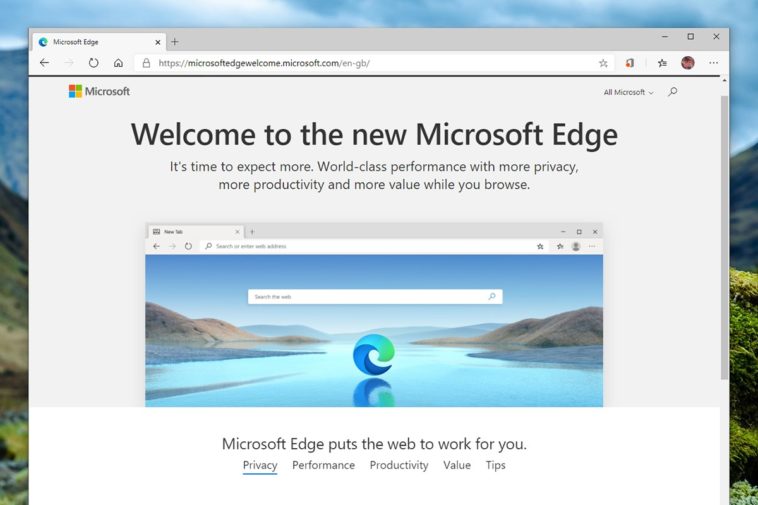For quite some time, Microsoft has launched the new Chromium-based Edge browser. The Microsoft Edge browser comes with the built-in tracking protection, the all-new Collections feature that allows for the user to grab the content and the images from the internet as well as the Internet Explorer mode for the business entities. If an internet user is already using the Google Chrome browser, then the new Microsoft Edge browser is very similar to Chrome in its overall features along with the user interface.

All of the following Windows OS users can download this new Microsoft Edge Browser.
- Windows 7
- Windows 8.1
- Windows 10
- macOS
The Microsoft Edge browser, for the Windows 10 users, will be rolled out through the windows update in the few upcoming weeks. As for those who want to download it now, they can follow the down-below method.

How to download Microsoft Edge browser:-
- Go to the Microsoft Edge website and then download the browser’s installer from there.
- Run this installer and once it is finished, the change will be visible with the taskbar icon for the Edge logo getting changed to a newer logo.
- Launch this new Microsoft Edge browser which will greet you to its new welcome screen. There, the user can choose for importing their data from their old Edge browser or the Chrome browser or simply start new.

- There, the user can also now configure as to how these new tabs will look like or sign-in to the Microsoft account for enabling the sync for their password, favorites and many other things.

- Finally, click on the Next button and with this, you can also choose to disable the personalized ads, news, search and other things from Microsoft.
Using the new Microsoft Edge browser on a mobile device:-
If a user wishes to use the Microsoft Edge browser not only on their desktop but also on their mobile devices; Microsoft has made availability for both the iOS and Android.

As for enabling the tracking protection, it can be enabled under the Settings. The Edge menu can be customized by tapping the 3 dots located at the bottom and selecting the option ‘change menu’. After this, drag & drop the icons where the user wishes them to be placed.

For both the desktop and mobile versions of the Edge browser, the open tab sync, and full browsing history is still not available but will be added in the few coming months.
Related Content
How-to guide for deleting Cortana recordings for privacy protection
How-to guide for securing a WhatsApp account from social hacking
The Human Screenome Project set to recording everything everyone does on their smartphones