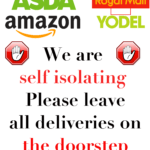With the outbreak of the novel Coronavirus, more and more people are getting in touch with their colleagues via the software for video conferencing such as Zoom. So if you are also someone who is using the Zoom for video conference, then you might be aware of the problems with this solution for your job. There are heaps of toys, dirty clothes, equipment, and the dust that was once taken for granted are now visible on your Zoom video conference calls.

But you do not need to worry because if your company is making use of the Zoom video conference for the teleconferencing, all of these problems can be hidden away with the Zoom feature of Virtual Background. This feature allows the users to still the image or a video for the background of the Zoom video conference call for hiding anything which is going on in the back.
The list of requirements for the Zoom support on the company’s site is long and it depends upon the system that a person is using. If a user is using the latest version of their OS and a system with Intel Core i7 or i5 quad-core processor, then they can immediately use the virtual background feature.
Steps to hiding the messy room for the Zoom video conference:-
This is how one can set up a virtual background for the Zoom desktop client either for PC or MAC.
- User needs to first open their Zoom client.
- Now they need to click on the gear icon for “Setup” located on the top right corner of the screen.

- Now select the “Virtual background” located on the left side menu.

- Zoom has offered the users with few sample backgrounds. Pone can click on any one of these samples they like.

Adding the virtual background during the meeting For Zoom:-
A user can also add the virtual background in between a Zoom video conference meeting call by following these steps.
- In the Zoom client, the user needs to click on the “Up Arrow” sign located on the bottom left right next to the symbol of Video.

- From there select the option “Choose a virtual background…” and this will bring the user to the very same page for Virtual Background as it did before.
With this, users of the Zoom video conference feature can now attend their business virtual meeting without the worry of exposing the lack of their talents in the home décor or cleaning the household.
Related Content
Aircrete Eco-Friendly Dome Homes Are Affordable, One Can DIY A Single One For About $9,000