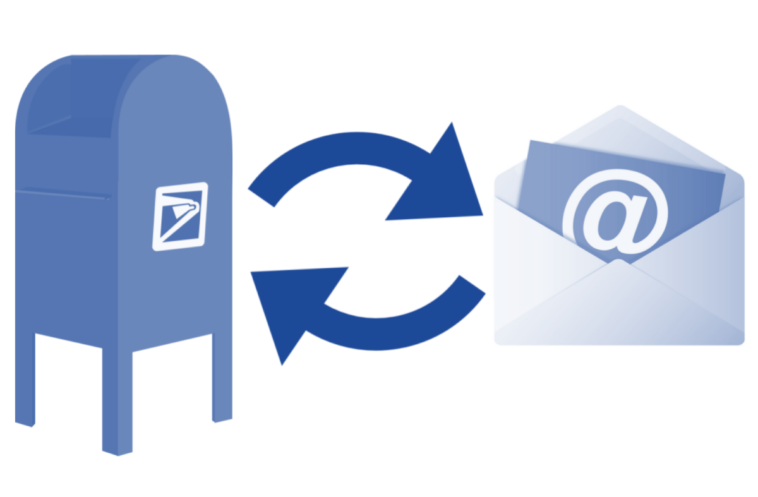A new service has been introduced by the United States Postal Service that many might find useful by the name ‘Informed Delivery”. This new service lets the users preview the front exterior of their incoming mail right on their computer or smartphone screen. With this service, users of the service can now also track their packages as well as leave any delivery instructions for their packages.

This feature is now that new because in the past USPS has already been taking digital images of the fort of the people’s letter-sized mails. The thing that they introduced for the first time is to make these images readily available for their customers to check their mail even before it is delivered.

After a person signs up with the USPS for this service and their address gets verified, USPS will send them an email that contains a maximum of 10 grayscale images for the front of their letters that are being sent to them. For those who are being sent more than 10 different mails, the can also see them but for that they need to use the online dashboard. This dashboard will also provide the user with the complete list of packages as well as their tracking numbers.
While this service is not that much of a big deal, still someone might like to use it. So for that very someone, we provide a step by step guide on how to step by step Guide on How to check if your mail has arrived even before it arrives at the post office
- Visit the usps.com and tap on the button that says, “Sign Up For Free”.

- Visitor will be asked to add in their address so the UYSPOS can check if the visitor can use this service or not. For being eligible to use this service there are two criteria. First one is the ZIP Code of the area and the 2nd one is that the visitor’s mailbox has been uniquely coded by USPS.
- For a visitor who is eligible, they will be invited to create their account with Username and Password.

- After the account is created. USPS will need to verify the address that has been inputted. This verification will be done either by the person’s mobile phone or by the post office sending their own paper mail with a special code that the user can then enter to finish the verification process.

- If your phone number does not get recognized by the USPS, a third option will be given. This option is to visit your local post office and verify your address in person.

- After the verification process, the user will be given the list of the post offices that are eligible for the Informed Delivery.

- Next user will need to click on the option “Continue to In-Person Verification”

- The next screen after that will have the barcode that the person can then show at the post office and they will receive an email with the same barcode. This barcode is useful for the period of 30 days after generation.
After the verification is done, the service will be readily available for you in 3 to 4 days. After that, an email will be sent every day on the user’s computer of what they can expect in their mailbox.
Related Content
Steps on How to stop the websites from sending notifications on web browser