Consider this for a scenario; you are sitting quietly in your office in the middle of the day. Suddenly you want to know what is next on your schedule for the day. You take out your smartphone and ask quietly over the phone microphone, “OK Google, what is my next appointment for today?” and it is then a loud noise from the Google Assistant is announced that can be heard over the entire office room, “Next up you have the appointment with the doctor”. This doctor can be a urologist, making this loud appointment a lot more embarrassing for you.

Well, now you don’t have to hide under the desk as Google tells you about your schedule. Lately, Google has made it easier for users to silence all of the voice output for the Google Assistant. Now the Google Assistant will not announce the answers of questions in loud voice but will only show then in written form.

For our readers today, we have decided to save you from any possible embarrassing moment by presenting the How-to guide to make the responses of Google Assistant silent on an Android phone.
How to silence the responses of Google Assistant:-
Follow the following steps for silencing the responses of Google Assistant.
- First, get access to the Google Assistant by pressing long on the Home Button or simply saying commands “OK Google” or “Hey, Google”

- Click on the symbol that appears on the lower right corner of the screen
- Click on the Personal Icon that appears on the top right corner of the screen

- Select the Settings
- Select the option “Assistant”
- Scroll down to locate option “Assistant Devices”. Look for the word ‘Phone” or the name assigned by the user of the phone. Click on that option or name.

- Scroll down this page to look for the option “Voice and Speech”
- Click on the option “Speech Output”

- Select the option “Hands-free only”

Well, this is all there is to it. After doing this, you can speak into tithe Google Assistant for questions and it will only show the answers silently.
Related Content
Guide on unlocking the hidden Easter eggs for Android Messages




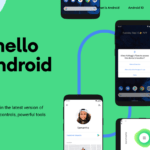

Comments
Loading…