One of the worst but at the same time, the best thing about the Google Chrome web browser is its insane amounts of extensions. The reason for these multiple Chrome extensions is to provide its users with an improved and easier web experience. The thing that makes these multitudes of extensions to be the worst quality is because many users do not know which sit eh best extension out there.

Chrome has extensions that can not only reorganize your mail but can also filter out websites that have adult contents.
Today, we present to you 10 Google Chrome extensions to make life of any user easy
Save to Google Drive


The name of this extension is self-explanatory. The Save to Google Drive offers a small icon on the top right corner of the web page that will allow the user to send anything to their Google Drive account where they can view it later. In order to make it more specific and clear, there is also an option located in the right click menu.
The extension’s feature is able to save the following files.
- Screenshots
- Images
- Audios
- Videos
This extension might not do much but it is still a useful one for those who need to transfer data in between their devices.
Sortd


People were very frustrated when Google announced that they are going to shut down their Google Inbox app by Gmail. The Gmail Inbox app was productivity based app that allowed the users to easily organize not only their inboxes but also prioritize the certain things that very of importance.
Now comes the Sortd chrome extension. Although this extension is not a perfect alternative but it still has near the same functioning as Inbox app. The app can be installed and integrated with Chrome easily and allows the users to arrange their messages by dragging and dropping them in custom columns. The extension also lets the users keep notes as well as a to-do list in the sidebar.
Honey

Honey is one of the most popular and highly reviewed extensions by Chrome and it deserves its praise. The app is an easy way to find the coupons when a person is shopping online. These coupons can be found either by an icon placed next to the URL or through a centralized website.
These days although online shopping has become popular it is still a massive problem to see if you are really getting a good deal or not. Honey does all this for you to save you some money.
Download Manager

Although Chrome has offered many great tensions and experiences to its users, but downloading the files is not one of them.
However, lately, Google Chrome presents the Download Manager extension that allows the users to place list of all their downloads in an easily accessible drop-down menu. The drop-down menu is placed on the top right corner of the web browser’s window. It also allows the users to download specific files or have access to default download pages from the menu.
HTTPS Everywhere

Browsing through the internet these days might be fun but at the same time, it has turned into a risky business. Hackers seem to harvest the data of innocent internet users through anywhere and at any time. It is also not easy to find out as to which sites are secure and which are not.
This is where the Chrome extension named “HTTPS Everywhere” comes into play. This is a simple extension that allows the user to switch any site from its default ‘Http’ to ‘Https’. In simple words, this makes the website encrypted as well as secure than it ever was.
I don’t care about cookies

Majority of websites circulating on the internet are using the ‘cookies’ to gather the information of the users who are visiting their websites. The European Union has passed the rule that under the new European Data Regulations, websites who practice this activity must tell the user and ask their permission. While being informed about such sites is a good thing, it is still a bit irritating to be going through this on a regular basis.
This extension is not at all flashy but instead is simple. It only allows the user to strike the “I agree” button on any cookie pop-ups.
Dalton colorblindness extension

Some people suffer from color blindness and there are also many types of color blindness. The world of today is certainly not a good thing for them. The internet is filled with images and websites that are not easily to distinguish from for these color blinded people. In order to help them, Chrome introduces its “Dalton Colorblindness extension”.
The app once installed can be located on the top right corner of the web browser. It brings up a simple menu that provides users three different kinds of colorblindness.
The user can select any of the three and adjust two slider colors. This allows them to make up whatever they can see to view the website they need to see. Although there I still not a cure for color blindness, but in the meantime Dalton takes care of your color blindness problems on the internet.
Speedtest

Compared to the internet of yesteryears, the internet today is extremely fast. However, it is still not perfect and sometimes it compels you to check your intent speed before you try to live to stream a video or download a big file. To check the speed of your internet connection, there is nothing better than the Chrome’s “Speedtest” extension.
The Great Suspender

The main problem that happens to tabbed browsing is that keeping multiple tabs open tends to slow down Chrome to a bare minimum.
Chrome also presents a solution to it and it is the ‘The Great Suspender” extension. The extension automatically suspends any tab that is not used after a certain amount of time to keep the other tabs running smoothly. In order to bring back the tab suspended, simply go to it and hit refresh.
It also allows the user to choose if they want to suspend the tab or not.
Grammarly

Grammarly is one of the decent Chrome extensions and is built for those who write on intent; so basically it’s for everyone.
What the app does is that it mentions the unintended typos or the grammar mistakes that you made during writing. It not only seeks them out but also helps the user to fix them as well.
Related Content
Firefox’s new upgrade will automatically block the irritating autoplaying videos
MySpace leaves a massive gap in history of social network as it loses 12 years of music and photos




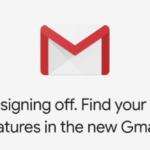

Comments
Loading…