The hit game from Epic Games titled “Fortnite” has been launched on the Android devices last month. Still, the launch had one catch that it could only be for the Samsung-made devices for a few days in order to help sell the new model of Samsung Galaxy Note 9. As the selected time period is now over, the invite codes for Beta versions are being sent to the selected users which have non-Samsung phones.

The app was distributed on its lacuna through the app store of Samsung and the creator of the game Epic Games used their own website as well as an Installer Program for Fortnite for the distribution of the game to all the compatible device of Android.
For our readers today, we have decided to present to you a How-to Guide on Installing Fortnite on the Android devices.
Step 1: steer clear of the Play Store

The first step is to actually avoid going to the Google Play Store or any other third party source. Epic Games is only distributing the Beta Version of Fortnite on Android from their own website. This means that any link a person sees on Twitter, Play Store or even Reddit, that says that have the official file of the bet aversion of Fortnite, that one is riddled with risk of infecting a user’s device.
Even when a user searches for the game on the Google Play Store, they will receive the following warning from the Play Store, “Fortnite Battle Royale by Epic Games, Inc is not available on Google Play”.
Step 2: Checking the Device compatibility

If a user has a compatible device of Samsung, they can download the Fortnite on their device without any hitch right now. The download can be made through either the Epic’s website or the Samsung gave Launcher. In addition to Samsung Note 9, other compatible devices include the following Samsung devices.
- Galaxy S7 / S7 Edge
- S8 / S8 Plus, S9 / S9 Plus
- Note 8
- Tab S3
- S4 tablets
As for the slit of the devices other than Samsung, they include the following ones.
- Pixel, Pixel XL, and their successors
- Asus devices from midrange to high-end
- Huawei
- LG
- OnePlus
- Xiaomi
Step 3: Sign-up on the waiting list

If a user does not have access to Samsung device, then their best option to play the Fortnite beta on Android is to sign up for the beta version on the website of Epic Games. You can do it either from your mobile or through the web because Epic only asks users for their email address. When a person gets to the front of the Epic’s sign-up queue; they will recieve an email for an invite.
Step 4: Waiting for the invite

The final step is to just sit tight and wait because according to Epic, they are inviting new players in waves and that they will notify an invited player through the email. According to Epic, the invite email can come in a matter of a few days.
Step 5: Downloading the Installer and the game

When the invite for the Fortnite beta comes, the user will still need to download two different applications even if they are using a Samsung device. The first application is for the Fortnite Installer, an official APK format file which will install the game itself.

Once you download the Fortnite Installer, then you will be able to install the game on the Android device. After the download of the game is completed, the user will be able to boot the Fortnite and then log-in to their account and commence the play.
Epic has made advice to users for downloading the Fortnite Installer as the updates for patches for the game will be made through it.
Related Content
Chinese deepfake app ZAO goes viral and now facing privacy backlash
Bugatti Chiron breaks the mythical barrier of 300 mph to be at pinnacle of automobile industry



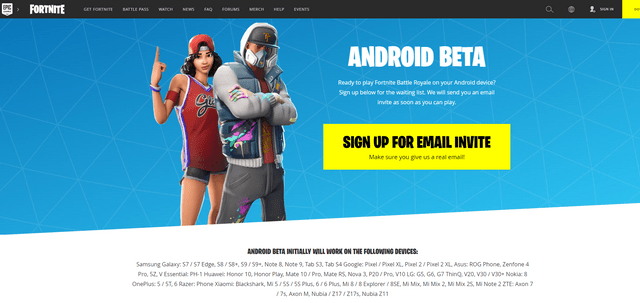

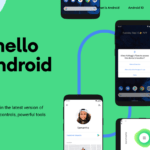
Comments
Loading…