If you are anything like us then you would also be obsessed with the habit of updating your apps. And if you are like us and have been using the iPhone for years, then you would also be simply using the same pattern for update that is to open the App Store and click on the Updates tab to update your apps and then refresh he tab once more to see if you have not missed any update. The best way to update all apps is to click on the button saying “Update ALL”. With these updates, the phone gets a digital rejuvenation bath that fixes all those nasty bugs to improve the performance of the device and the apps.

The real trouble started for the iPhone users when they updated to iOS 13 because Apple has replaced the Update tab with the Apple Arcade and because of it many users were lost on their first use of the OS. Everyone had the same question luring in their mind; where would we get the updates? However, now you do not have to worry about this problem as we present to you a how-to guide for updating apps on the iOS 13. The process is as easy as it has always been with it only being hidden.
Updating the apps:-
Follow the following steps for adapting the apps on iOS 13.
- Go to the “App Store” on your phone.

- The Apple ID profile picture which is located on the top right of the screen, click it.

- If a user has any updates which are pending they will be displayed at the bottom of the screen. For refreshing the entire list, the user only needs to pull down the page.

- If a user has updates ready for download, then they can tap on the option “Update All” on the top of the update list. After clicking on this option, the user will see small circles filling up with updates.


That is it, folks, this is as simple as it has always been.
Related Content
BiomiTech develops an artificial tree that will transform the polluted air into the fresh oxygen



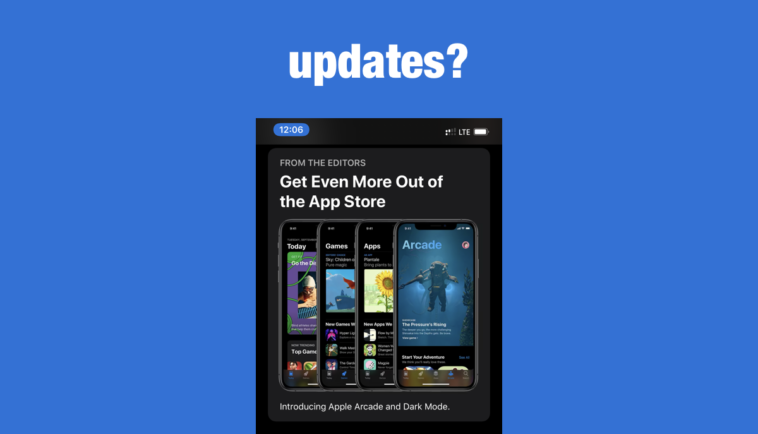


Comments
Loading…