Scammers have found a new way to do phishing. As per the threat was identified by the tech media, scammers are taking the advantage of the Google Calendar’s settings that allows anyone to place the invites for events on the calendars of other users.

How the scam works:-

In this new Google Calendar phishing scam, an event tends to pop up on the Google Calendar of a user. The description of the event is going to invite the said user for either taking a survey or for claiming a cash reward. This event invite contains a malicious link that then prompts the users to add in their personal as well as their financial information.

Unfortunately, the creators of Google Calendars have allowed this scheme to be legitimate as having an event on a user’s calendar is going to send them notification of it.

The only thing that the users can do to avoid getting scammed is to be vigilant of knowing as from whom the events are placed on their calendars and must be able to distinguish themselves the events if they are placed from unknown sources.
How to Guard against this scam:-
Some of the tech sources have figured out a way to guard your Google Calendar schedule from these scams. A user can guard against this attack by changing the Privacy Settings of their Google Calendar in following way.

- Open “Google Calendar settings” from a desktop browser

- Go to “Event Settings”
- Got to “Automatically Add Invitations”

- Select the option “No, only show invitations to which I’ve responded”
- Go to “View Options” and uncheck “Show declined events”
By doing the last step, a user will not be troubled by the malicious events after they have declined them.
With Google Calendar’s event invites it is made easier to invite people to certain events without a need for the tedious job of sending out chains of logistical emails. But wherever there is ease on a public level, a scammer is ready to take advantage of it.
Related Content



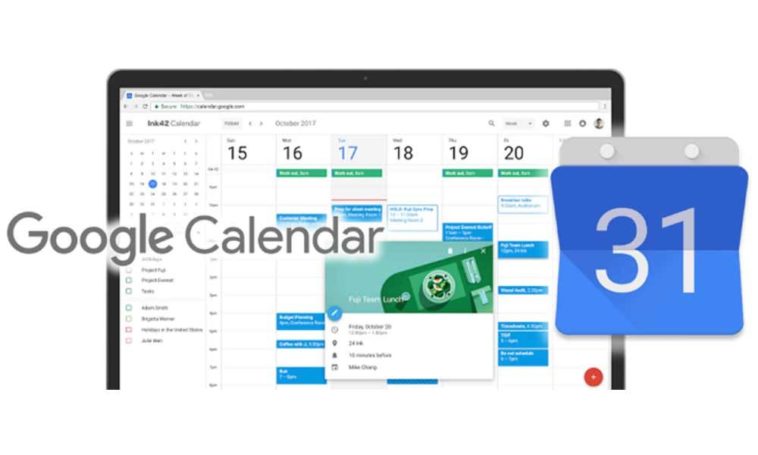


Comments
Loading…