The new Clear History tool offered by Facebook is now available for everyone living in all the countries of the world. This tool is the part of the new section that is in the settings of Facebook called the “Off Facebook Activity”. This Clear History tool will now let the users view as to which third-parties have shared the user interaction with Facebook even when then the user was not directly using Facebook directly. 
Off Facebook Activity is the info that is used by the websites and business which they share with Facebook based on the user interactions with the said sites, businesses or apps. The Clear History tool will be helpful to users who receive ads when they look for something online or are being served with suggestions for various things that Facebook thinks users are interested in.

In addition to clearing the cleaning history, the all-new off-Facebook activity section will also have options like viewing the information by category as well as download the information and selecting how they can manage their future off-Facebook activity.
![]()
The Clear History tool as announced by Facebook first at their annual F8 developer conference back in 2018when they were in the middle of the Cambridge Analytica Scandal. The tool was first rolled for use in only 3 countries after facing numerous delays for months. As per Facebook, these unexpected delays were mainly due to the technical challenges which were related to the way the company stores its data on their servers.
![]()
Zuckerberg, the CEO of Facebook wrote in his blog post a follows, “Off-Facebook Activity marks a new level of transparency and control. We’ve been working on this for a while because we had to rebuild some of our systems to make this possible.”

In Facebook’s initiative towards the Data Privacy Day, they are showing their users prompts in their News Feed section for reviewing these privacy settings by directing it to the Privacy Checkup tool. The Privacy Checkup tool will take the user through a tour as to how they see their information, an option for turning on the 2F security as well as which apps the user has used for logging in to their Facebook account. The Off-Facebook activity tool is not really easy to locate as it is buried deep within Facebook’s side menus. This is the direct link or if you want to do it manually follow these steps.
- Go to ‘Settings’
- Go to ‘Your Facebook Information’
- Select “Off-Facebook Activity’
Related Content
This weekend Fortnite players would be able to compete for the tournament-exclusive skin first time
Google has temporarily shut down all of its China offices following the Coronavirus outbreak



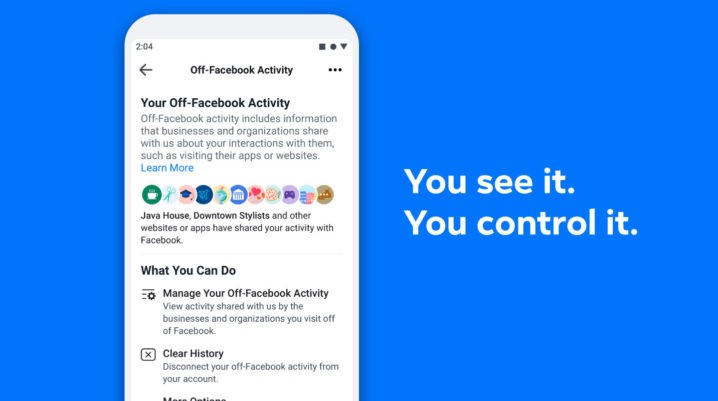


Comments
Loading…