While there are countless methods that you can do to remind your family members that you love them, saving home videos from the deteriorating VHS old tapes to digital files is the best one. You can never go wrong with providing your family members a gift of the old movies on digital files especially on Mother’s or Father’s Day or on a birthday.
There are very few options to choose from if one decides to save their home videos like doing it themselves or send your old tapes to a service that will do the job for you.

For those readers who do have a little time to spare for digitizing their VHS tapes, we present to you easy steps on how to make the digital copies of the VHS tapes.
Things needed for the method:-
First thing first for digitizing is the old VHGS tapes. You need to find these old tapes from your storage and clean them up real nice. After that, you need the one main thing for this whole process; a VCR.

You are going to need a VCR that comes with a composite jack for audio and video that most models had back in the day. Still, make sure that these jacks work before putting inside the VHS tape.
The person doing the job does not need a TV because the USB Digitizer that is crucial for the whole process is going to display the contents of the tape on the screen of the computer.

The next main thing as we said earlier is a USB-to-Composite Video Converter. Nowadays, anyone can hsoo0se form countless of the video converters that go for as low of a price as 29 dollars. It is best to spend some real money and buy the costly one because they often have the highest customer satisfaction reviews and have a lesser risk of damaging the precious VHS tapes’ content.

The last thing a person needs for this whole process to go smoothly is a computer that has a USB port. A note to be kept in mind, each video converter ahs its own companion application and the minimum requirement for these applications is for the device to run the following operating systems.
- Mac OS X 10.6.8
- Windows 7
Preparation for Digitization:-
After gathering all these things, start getting them connected.
First off, install the software of the converter you are using on your computer. Next step is to connect the computer with the VCR with help of USB video converter. Some VCRs have the S-video port in addition to the set of composite cables which are the red, yellow, and white cables. For better video 2wqulity in the video conversion, it is best to opt for the S-video port.
Start the Digitization:-
Rewind back the VHS tape from where the one likes for it to be converted and press play on the VCR and click on the Record option on the converter’s software on the computer. The process runs in real-time and in the meantime the person can do something else. Still, it is recommended to see the whole conversion process to make sure that the audio and tracking does not get messed up.
After the conversion is done the file will be automatically exported to the computer’s Movie Folder in the .MP4 format. From there, you can use it however they way you like it.
Related Content
Steps on How to stop the websites from sending notifications on web browser




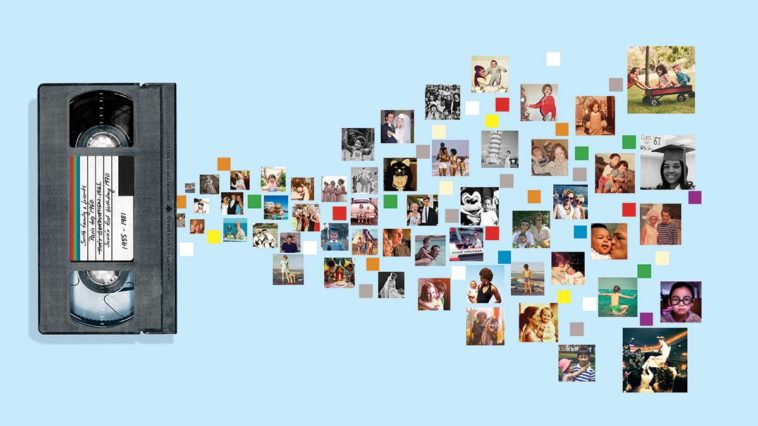


Comments
Loading…